How to get started with Email Marketing without the technical headaches

If you’ve wondered how to get started with email marketing, but you don’t know where to even start with the technical side - this post is for you!
First, don’t worry. It’s not as hard as you think.
In fact, it’s likely you already have skills you can repurpose for this task that you just don’t realise. So let’s talk through exactly how to repurpose your existing skills, such as Word processing or PowerPoint slide deck creation, to set yourself up for success with email marketing technology.
Get your Email Marketing started with a Plan
Whenever we do anything that requires a new or thoughtful process, we need to plan for it. So, you’re going to use the planning skills you already have for this, as well.
At some point, I’m sure you’ve organised something like:
- Parties
- Weddings
- Birthdays
- or other events
All of the skills you used to prepare for any event you can use to plan out your email marketing.
Here’s how.
Step 1: Build Your Process With Post-Its
First, use some post-it notes or similar to note down all the steps in the process. You want to make sure you don't overlook any step plus capture all the important details of each step. Don’t worry about what order they are in - just get all the steps written down and detailed.
Then, because they're post-it notes, you can simply arrange them in the right sequence. That will make sure you don't miss any of the necessary steps to build your email marketing program.
Step 2: Outline Each Necessary Element
(Note that you can use one document - Word, Google, or whatever - for all of these elements. Don’t worry about getting fancy - just get it all written down)
It is important to document what you will need for each element of your email marketing program.
Landing Page
For instance, the first element you will need is your landing page. Now, on your landing page you want to outline not only the heading and the subheading but also some very clear bullet points describing the outcome subscribers can expect to achieve when they download your opt-in offer.
For this step, use a tool you are already comfortable with. For example, you already use Microsoft Word on your desktop, use that. Or, if you like Google Docs, you can use that.
You do not need to make an investment for new tools at this point. When you’re in start-up, you want to make sure your costs are contained. So use what you already have available to you.
Subscription Form
Next, document what will go on the subscription form. This is the online form people will fill up to subscribe and receive your opt-in offer.
There are 3 really important parts to this so we can personalise our emails. So your form needs to include:
- Collection of first name (surname is not required, just ask for the first name so it’s easy)
- Collection of email address
- and a very clear call to action (“CTA”) on the button that inspires them to take action
Email Nurture Sequence
Next, you need to write your email nurture sequence. Each email in this sequence needs to position the particular outcome you want.
The first email is logically going to be delivering the opt-in offer your subscriber signed up to receive. So, your subject line needs to be clear that it includes that download so they actually open the email.
Next, the actions you want them to take need to be clear. If your new subscriber has never heard from you before, you need to set up some context. Tell a story about who you are, what you do, and what you are giving them. This is a really important element of your email nurture sequence.
The remaining emails in your nurture sequence will depend on what you're doing and how many emails you’ll have. But you want each email to have a compelling subject line so that it gets opened AND for the content of the email to add value.
Here’s a tip - keep those emails to less than 400 words.
Most people do not have time to read long emails. They want quick information and quick action. So make it clear where they can download their opt-in or whatever the action is you want them to take for that particular email.
In subsequent emails, you may be offering them a low- or no-cost way to engage with you. So you may offer what's typically called a Discovery Call.
Note that when you offer a discovery call, it needs to be very clear that the call is about mutually discovering whether you would be a good fit to work together. It is NOT a hard sales call.
Yes, you may have the opportunity to offer them a solution to their problem by offering a paid service with you. But you might also offer low or no-cost options such as:
- A standalone set of instructional videos
- Blog posts of yours that relate to their issue
- Videos or posts on your social media account that answer their questions
- A short course or downloadable resource
Email Nurture Sequence Timing
Once you’ve got all your nurture sequence emails written, consider how many days you will schedule between those emails.
It’s important not to be overzealous and send emails too frequently. But equally, we don't want people to forget why they subscribed.
I've found for my business that 3 - 4 days seems to be the sweet spot. Choose something for your business that feels right and that would feel right to your audience.
Step 3: Choose Your Technology
Once you've done all that, you're ready to look at the technology you will use to deliver your emails. For your email sequences, I recommend you start with a platform that leverages your existing skills. A number of the free available ones are quite complex to use and they limit what you can do.
That’s why I recommend Mailerlite. It’s very intuitive, user friendly, and it's free up to a thousand subscribers.
So, take a look at that if you don’t already have a platform lined up or if the one you’re using is not a good fit or too complicated. Now is the time to ‘switch horses,’ so to speak, and choose something like Mailerlite that will allow you to create that space.
Another important thing to understand about choosing a platform is it's not for life. As your business evolves and changes, so will some of your technology platforms.
That's why I recommend planning things out without using any special software.
Having it all laid out in a simple Word or Google document means that if you migrate to another platform you can easily recreate that opt-in or nurture sequence.
Summary: How To Get Started With Email Marketing
I hope this has been helpful for you. Here’s a quick summary of what we’ve covered in this article:
- How to use your existing skills and available technologies to plan out your email marketing program before you get started
- How to use post-it notes to outline each step needed to get your program completely set up
- How to write out all the details for each step using something you already have (Word, Google, whatever)
- How to draft your email nurture sequence and plan your email sequence scheduling
- How to get started with email marketing using a user-friendly platform like Mailerlite and plan to upgrade later when your business outgrows it

For even more information about how to get started with email marketing for your business,check out my free email marketing training Fabulous First Opt-ins right here