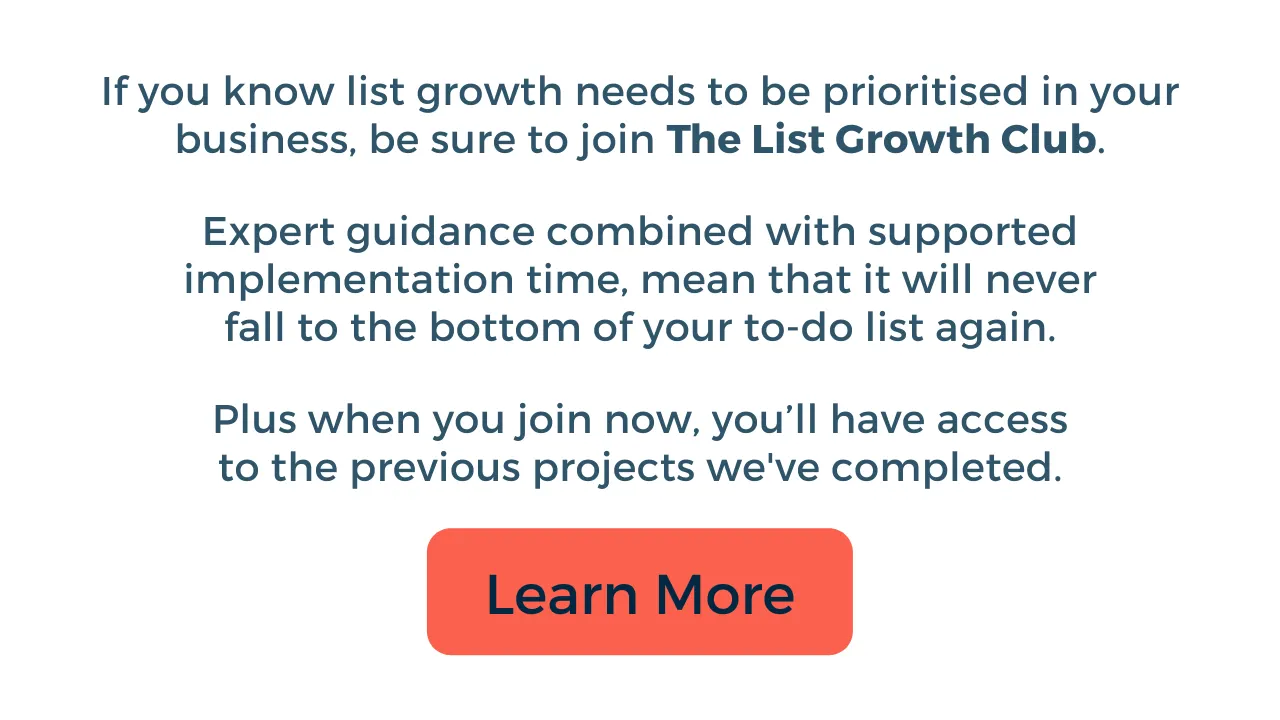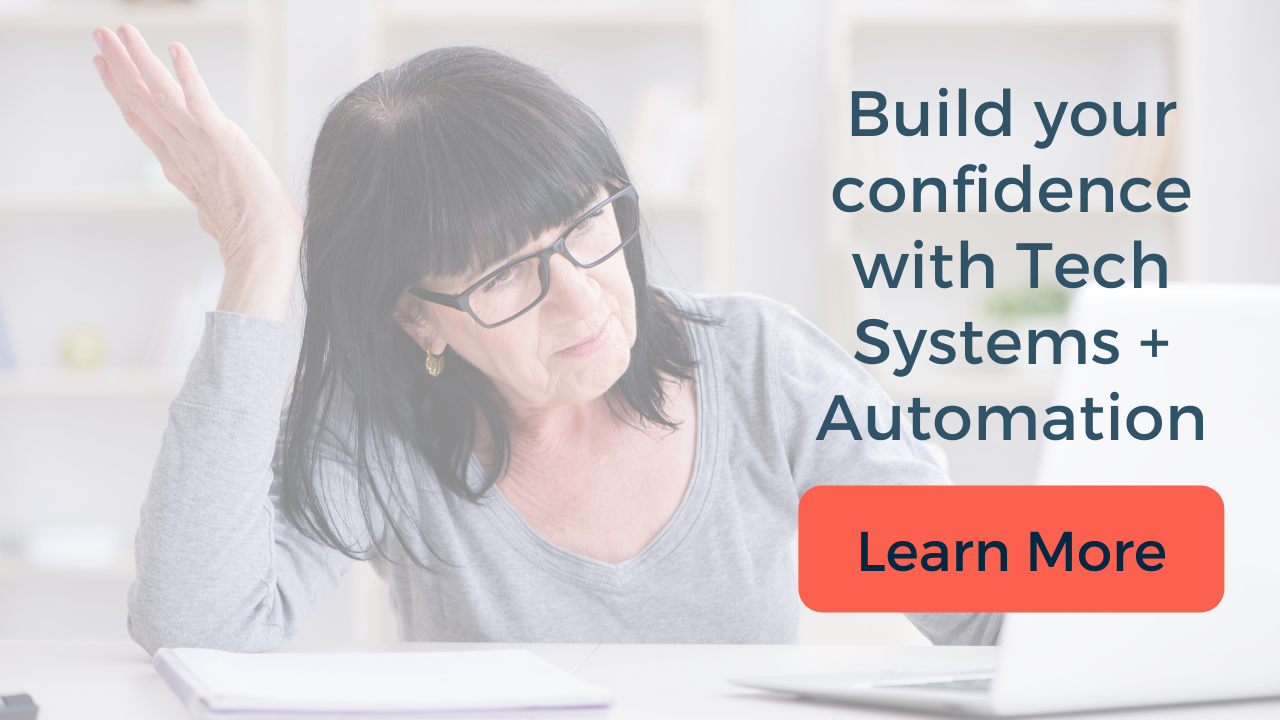The Ultimate Guide To Your First Or Next 100 Subscribers
Grow And Nurture Your List As That's Where Your Hottest Leads Are
They’ve already decided they want to hear what you’ve got to say.
They're already interested in what you offer.
They’re not always ready to buy from you right away.
When an offer makes sense for where they’re at they’ll be ready to buy.
So do it for them.
Grow and nurture your list and share your best content with those who’ve entrusted their email address to you.
Reasons Why Your List May Not Be Growing
You’re likely reading this because you know it's time to stop putting off list growth and yet…
List Growth Is Not A Priority In Your Business
You say list growth is a priority but it's not making it to the top of your priority list in terms of actions. Perhaps you’ve already got a Freebie, yet you don’t promote it consistently – it’s the best kept secret.

🔥 Hot Tip: Change that by doing a 30 – 60 day experiment implementing the list growth steps that follow

You’re Focused On Increasing Social Media Followers
You need more prospects for your paid services, yet it feels like you're running all over the internet looking for them.
It takes hours on social media to keep it up and you are competing with the newsfeed speed instead of being able to connect directly with your ideal subscribers via email.

🔥 Hot Tip: Don’t keep building your business on the rented land of social media. Here today, gone tomorrow if your account gets hacked or the powers that be close down your account.

Add Your First Or Next 100 Subscribers To Your List
The goal of this Guide is to add your first or next 100 subscribers to your list with organic traffic. This means reaching and signing up new people every week even while you’re not online.
To grow your list we will create a FREE Offer for your ideal or target audience. In exchange for their first name and email they receive your Freebie and are added to your list i.e. they become a lead.
We want to attract those people who will make ideal clients for your services (and / or products). The key is to ensure that your Freebie solves a problem your ideal client is ready and willing to take action on.
It's time to stop putting off list growth...
It’s time to take action so let’s do this now!

🔥 Hot Tip: Over time you continue to authentically nurture your list through value-added content, updates and offers from time to time so they become prospects for your paid services.

If you decide you want to take it to the next level with this post, you can click the image below to get The Ultimate Guide and save this as a 27-page Checklist to reference while you take the steps to grow your list.
The 3 Foundations Of Your Business
Every business is built on three foundations that lead to a viable business:
- Attracting leads and prospects who are interested in what you offer
- Converting those prospects into your soul clients for your paid services (and / or products)
- Delivering your services (and / or products) to meet your promised transformation
In this Guide we’re going to focus on growing your list by attracting leads and prospects through automated online lead generation.
What Are Leads And Prospects?
Leads are people who are a good fit your target market or niche and have engaged with your social media or your website.
An example would be those people who have liked or shared your social media posts then sign up to your list when you offer something they want.
Prospects have engaged with and indicated their interest in your offers.
For example, those beautiful souls who reply to one of your emails or click a link in an email that goes to your offer are likely assessing if your services are the right solution to their problem.
A prospect may also bypass being on your list in the first instance as you may have exchanged messages or had a call with these people after they saw a promotion on social media.

🔥 Hot Tip: When on-boarding prospective clients request permission to add them to your mail list. Don’t be a gate crasher of their inbox!
Online Freebie Blueprint
Here’s a helicopter view of where we’re headed in this Guide. I’ve illustrated how you can do this without a website, so you don’t let that stop your list growth!
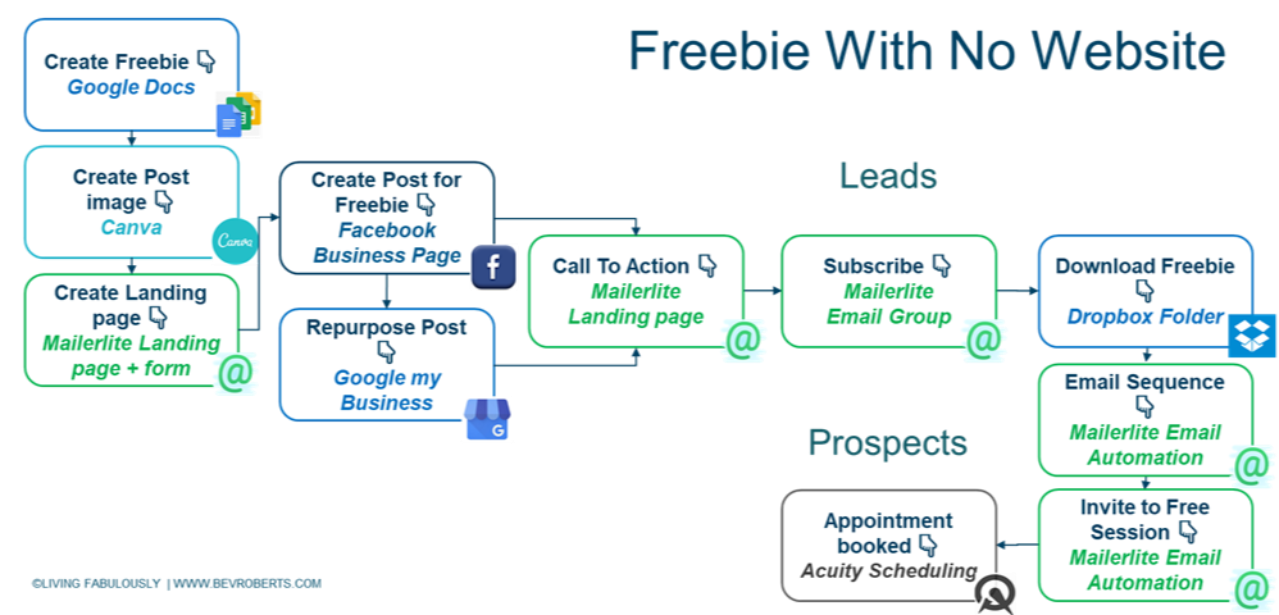
How To Choose The Right Freebie
It’s progress over perfection to list growth and there’s no one right way and no one right Freebie.
The best way to find your “Right” Freebie is to put one out in the world and then evaluate the performance so you can tweak as you go and adapt the:
- Promotional copy
- Landing Page copy including the call-to-action (CTA) button
- Freebie name or content or format
- Email Follow-Up Sequence subject lines and content
- Click throughs on CTA in each email

🔥 Hot Tip: Freebie, Opt-In and Lead Magnet are often used interchangeably. Essentially they all mean the same thing: someone offers their email address in exchange for something free. Confusing right? To keep it simple I will use Freebie 😉

The Secret To Attracting Your Ideal Subscribers
Research: Why It’s Important BEFORE You Start Creating Your Freebie
You may think you know what your ideal target audience or niche want.
Because you’re a subject matter expert in your chosen field, until you ask them or observe the issues they talk about you can overlook where “your people” are really at and what they want right now.
Research with your niche helps you to direct your messages and communication in a way that is meaningful to them. It also helps you to understand the way they speak about the problem and enables you to use their language and phrases to increase the resonance for them.

🔥 Hot Tip: Understanding your niche is not the same as identifying it. If you’re not clear on your niche or messaging resolve that first and get the clarity you need before embarking on your research.

Where To Find Your Ideal Audience
Knowing how to reach your ideal audience, and engage with them is best answered by asking: Where do they hang out online?
Will you find them in Facebook (or LinkedIn) groups that relate to:
- your topic specifically?
- more broadly like entrepreneurship?
- a program group you belong to?
Will you find them on Q&A sites (like Quora) and niche forums oriented to solving people’s problems?
Three easy steps to understand more about your niche
- Choose 1 - 3 Facebook closed groups (or sites) with +2,000 members that support your research objectives
- Go into each group and use the search function to filter your key words or niche hashtags e.g. email list
- Spend no more than 2 hours reviewing the past one to two months of content
What To Look For When Researching
You’ll want to be paying attention to:
- what their stated problems, concerns, issues, challenges, or barriers are
- their language, how they phrase this, what words keep popping up
- the recurring questions they have even when phrased differently

🔥 Hot Tip: Going forward you may choose to engage in the groups (or sites) to find and participate with your niche for 15 - 20 minutes a day. It’s a way to build relationships by providing helpful, informed answers to their questions and when appropriate and if allowed you can offer your Freebie via direct message.

How To Select Your Freebie Idea
Based on your research what are the biggest opportunities you’re seeing that you can address with your Freebie? What’s the no-brainer gap you can close with your insights and perspective?
Once you have an idea that feels aligned – look at it through these two lenses:
Is it simple enough that your ideal subscriber will get an outcome within a short time?
Would your ideal subscriber pay for this? (If yes, keep going)
Next test that your idea is going to make them suitable leads that can become prospects for your paid offer(s):
- Does it get them to take action right away?
- Does it give them a taste of what’s possible for them?
- Does it deliver 1 small win or transformation that logically leads to your paid offer?

🔥 Hot Tip: All the other insights from your research make great ideas for new content and blog posts too.

What Problem Will Your Freebie Solve?
It’s key to determine the transformation you want to deliver through your Freebie before deciding on a format.
What's your ideal client’s specific pain point or problem that they are willing to take action on?
It’s already a priority or they know it needs to be a priority in their business or life.
Why do they want to solve this problem now?
Think of the frustration or overwhelm this creates.
What do they want instead? What is their greatest desire?
Something that is effective if they take action immediately.

🔥 Hot Tip: You want the Freebie to give them a “quick win” so they know that you can solve their problems very quickly and easily.

What Is The Next Logical Step To Working With You?
You’ve identified the problem, the desire, and can create a Freebie that addresses the first step to create the “quick win”.
Now it’s important to link their next logical step to how you might be able to help them with your service or product. The Freebie needs to relate 100% to your service offer or the product you are selling.

🔥 Hot Tip: This may be a short complimentary call to give them an experience of how you work, a low-priced service or product or to wait list for your program.

Essential Tools To Build Your List
It’s vital as you start to build your list to select Software that’s a good fit for your stage of business and your capability with technology.
There are a number of essential tools used to create your Freebie:
- A word processor, spreadsheet or Canva to create the downloadable file
- An online storage folder to host your Freebie
- An Autoresponder to build the Subscriber Form and Email Follow-Up Sequence
- An Opt-In Funnel that includes a Landing Page with your Subscriber Form and Thank You Page (at minimum)
What Is An Autoresponder?
An Autoresponder is a software application where you build a Subscriber Form and link it with an Email Follow-Up Sequence. Also known as an Email Marketing or Automation Tool.
The Subscriber Form can be configured as an Embeddable Form that is inserted on to the Landing Page or a Pop-Up Box to capture your subscriber details. The Autoresponder becomes a database that stores all of your subscribers securely.
A benefit of using an Autoresponder is that you can deliver your Freebie automatically and repeatedly to anyone who subscribes. It also tracks information like how many opened your email and how many clicked links, but more about that later.
When the Subscriber Form is filled in, it triggers the Email Follow-Up Sequence to start and the first email in the sequence is sent immediately.
The remaining emails in your Email Follow-Up Sequence will be scheduled to send at a specific interval e.g. 3 – 4 days apart (or for a specific date and time for webinars).

🔥 Hot Tip: You use a Broadcast or Campaign to automatically send a Welcome Email to those who are new to your email list a day after they’ve joined.

What Is A Pop-Up Box?
A Pop-Up Box is an informational or promotional offer that displays on your website page after a certain timeframe has passed, based on cursor movement or when well used a button is clicked.
It displays on top of your content and is designed to capture attention quickly. Typically Pop-Up Boxes include a call to action (CTA) to get your visitor to take action.
The only time I recommend a Pop-Up Box for your Subscriber Form is within existing content e.g. a blog to offer a content upgrade or Freebie. By having a Clickable Button that triggers a Pop-Up Box means the visitor stays on the page and can fill in the Subscriber Form immediately.

🔥 Hot Tip: Don’t annoy your website visitors with unwarranted Pop-Up Boxes! Visitors mostly come to a website for a specific reason e.g. read a blog or find out about you and your services, not to be bombarded with Pop-Up Boxes.

What is an Email Follow-Up Sequence?
An Email Follow-Up Sequence is an automated series of emails that a subscriber receives when they opt-in to your Freebie. It starts to build trust and nurtures them into your community.
Typically an Email Follow-Up Sequence will be 3 – 5 emails. The number depends on how long it takes for you to convey the key messages that you want to get across to the reader.
You schedule them to send out a few days apart, although don’t have them too far apart and ensure that each email is packed with value for your subscribers.

🔥 Hot Tip: The money is in the follow-up! Not everyone will read every email you send or may need more information to make a buying decision. Therefore by having an Email Follow-Up Sequence you’re improving the likelihood that your ideal leads will be converted into prospects for your services (or products)

What Is A Landing Page?
A Landing Page is a single page on a website that you land on directly from another source such as a promotional post on social media, a paid advert, or an email.
A landing page has no website navigation and is free of distractions as it’s focused on one specific outcome i.e. to get visitors to subscribe to your Freebie. The Landing Page is where you embed your Subscriber Form.

🔥 Hot Tip: If you don’t have a website yet you can build a Landing Page with your Autoresponder. It’s less customisable yet perfectly functional.

Where Do You Save The Downloadable Freebie File?
You need to make your Freebie available to download using a shared link, so this means you need an Online Storage folder.
Two important things we want to avoid are:
- People opening your fillable PDF in their browser and then not being able to save the work
- Uploading an updated PDF with a new name and then all your email follow-up sequence links break!

🔥 Hot Tip: My recommendation is to sign-up for a free version of Dropbox because you can amend the link to make it easy for people to download directly to their desktop folders.

Which Platform Do I Recommend?
Many of my clients want to minimise the monthly or annual fees they are paying ongoing for their start-up business and that makes good business sense.
While other clients are ready to scale their business with an online membership (course or program) or online store. They don’t want to do a 30-day trial then have to pay excessive monthly or annual fees before they’ve even proven their idea works and they’re earning money from it.
The ideal foundation I found for my online business is a Groove Digital account, an all-in-one sales and marketing platform, that gives you the opportunity to start using the components as you’re ready in a staged approach:
- GroovePages to create your fast loading Website
- GrooveFunnels to build your first Opt-In Funnel
- GrooveMail to get started with growing your Email List
- GrooveBlog to get your message and point of view out in the world
- GrooveSell and GrooveMember to offer your first paid group online course or program including upfront payments or instalments
- GrooveKart to build your online store and access 1 click upsells, order bumps, coupons, and discounts
For a limited time Groove are offering a No Credit Card Required, Free 30day Trial.
Plus you receive a bonus gift of my step-by-step tutorials of the Groove basics you need to get started quickly and easily.
Sign-up Now for your FREE Trial Groove Account and you can thank me later 😉

🔥 Hot Tip: It’s a one click Upgrade from within the Groove platform when you’re ready to commit. So you may choose to unsubscribe from the marketing emails about upgrading.

Which Stand-Alone Autoresponder Do I Recommend?
If you have a website that you are not ready to move on from or aren’t planning to run a course or program in the next year, you may prefer to go with a stand-alone Autoresponder.
I recommend two stand-alone Autoresponders that you may want to research further:
- Mailerlite for entry level needs yet feature rich up and free up to 1,000 unique subscribers
- ActiveCampaign for intermediate to advanced needs as it allows for conditional programming (however cost wise it’s comparable with a paid version of the Groove all-in-one sales and marketing platform
Create a Fabulous Freebie
Before we step into creating your fabulous Freebie you need to know that there are “gates” to people subscribing to your email list.
Each gate gives you important information that you can use to improve positioning your Freebie to your ideal audience.
Gate #1
- Do the people who see your promotion resonate with what you’re offering?
- Does it solve a problem they’re willing to take action on now?
If yes, they will click through to your Landing Page. If no, they scroll on by.
Gate #2
- Are your ideal audience clear that this Freebie has the benefits and outcomes they want right now?
- Is it worth their while to take action?
If yes, they will add their details to your Subscriber Form and click a button to submit. The automation to send your Email Follow-Up Sequence is triggered and the Thank You Page loads. If not, they leave your Landing Page.

🔥 Hot Tip: To sure-up the likelihood of people saying yes at each “gate” ensure you are clear on all the elements of your value proposition.

What Format Will You Create Your Freebie In?
The list of possibilities is endless and here are 7 simple ideas for downloadables to get you started:
- Checklist that walks them through all the steps in a process
- Planner to map out a project or event with all the related tasks
- Template to adapt and make their own if they’re stuck on where to start
- Toolkit or collection of resources, tools, or links on one topic as a reference
- Worksheet with a guided exercise or questions to help them move forward
- Guide delivered as an eBook that teaches key elements of a particular subject
- Quiz they can answer to learn more about themselves and / or the situation
Now that you’ve decided on the format, you’re ready to be in your zone of genius and create a document that delivers a quick win your ideal client is willing to take action.
How To Name Your Freebie
Giving your Freebie a compelling title that draws attention, calls out the niche you want to work with and suggests a solution to their problem. Here are 5 ways to achieve this.
How-To Titles focus on specific solutions to specific problems. Determine the question you’re going to answer, add a colon and a benefit statement. For example, Email Marketing Made Easy: How To Setup Your Email Campaigns
Short-Cut Titles focus on things like ‘Secrets to’, ‘Fast track’, ‘Quick and easy’ in a specific measure of time. For example, 3 Quick Ways To List Growth In 7 days
Reason Titles focus on why your ideal client experiences a particular problem that your Freebie targets. For example, 5 Reasons You Need An All-In-One Platform
Need-To-Avoid Titles focus on information on what they need to avoid (mistakes, misconceptions, warnings, and dangers) in order to succeed. For example, 3 “Mistakes” Holistic Entrepreneurs Can’t Afford To Make.
Power-Word Titles focus on advocating complete content, so they won’t need something else afterwards. For example, Webinars That Convert : The Complete Guide.

🔥 Hot Tip: Less is more! To ensure your leads are not confused be concise, avoid jargon and a clever play on words.

Suggested Structure For Your Freebie
For a downloadable document I’d highly recommend you use the tool you’re most familiar with.
You could use a word processor like MS Word or Google Docs to keep it simple or if it’s an electronic planner then MS Excel or Google Sheets.
Otherwise you may want to choose a Freebie document template from Canva or Creative Market.
Next follow this Suggested Structure for your Freebie document:
- Cover page with full page image created in Canva
- Introduction with image of you
- Table of Contents if a longer document like a Guide
- Headers with Title of Freebie and your logo on every page
- Footer with copyright, business name and page number on every page
- Contents that’s broken up into Headings and Sub-Headings
- Final page with a Call to Action
Create Your Freebie As A Downloadable File
- Create the content as per the Suggested Structure (above) in your tool of choice
- Spell and grammar check your work
- Save the document and name using the Title of your Freebie and your Business Name e.g. The Ultimate Guide to your First or Next 100 Subscribers – Bev Roberts
- Leave it to breathe at least overnight so you see things with fresh eyes
- Review your document and ensure you’re succinct, stay on topic and offer great value
- Print out to check pagination and layout
- Save as a PDF document (from your word processor)
- To create a fillable PDF you import and edit the PDF file in Canva or use PDFEscape for Free

🔥 Hot Tip: Think of how your document will be consumed. If it’s something people will print out don’t fill the contents pages with images unless it’s completely warranted

What Emails Go Into Your Follow-Up Sequence?
Create your Email Follow-Up Sequence in a document using this Suggested Structure:
- The Delivery (immediately) >> Download link and how this Freebie helps them get a quick win
- The One Thing (3 - 4 days later) >> Download link with reminder with the one thing the reader needs to know about solving their problem and how you can help them address this
- Share a case study or testimonial (3 – 4 days later) >> Share the best one or share your own story and how you supported them to get there
- Ask a question (3 – 4 days later) >> Relate your question to what they would want to solve if you worked together
This person then moves to your main mailing list for regular newsletters and other communications after the Email Follow-Up Sequence is done.
Go ahead now and write your Email Follow-Up Sequence ensuring that you keep each one to 300 – 500 words with a clear call to action to your offer.

🔥 Hot Tip: To improve the open rate of your emails, check you have compelling subject lines and pre-header text for each email.

Store Your Freebie In An Online Folder
Once you’ve finalised your Freebie document and saved it as a PDF your next step is to store your Freebie ready for download by a subscriber
Create A Direct Download Link From Dropbox
- Sign into Dropbox
- Create a folder e.g. Downloadables
- Double click to navigate into the folder
- Upload your downloadable Freebie into folder
- Hover over the file name
- Click Copy Link button
- Edit the link in your Email Follow-Up Sequence as follows:
- Near the front of the link change www to dl (keeping everything else)
- At the end of the link change dl=0 to dl=1
- Paste this link into your email sequence document in the appropriate place

🔥 Hot Tip: Make updates to your Freebie simple and ensure the links in your follow-up email sequence don’t need to be changed:
- Rename your old Freebie in the Dropbox folder and retain for version control
- Upload the new file with the same name to the same Dropbox folder

Create Your Post Image
In Canva create a post image which can be used in Facebook or Instagram. My preference is to go for the Instagram size of 1080 x 1080 pixels as it scales correctly in Facebook to 1200 x 1200 pixels. That means only one image for two social media platforms.
If you don't have brand templates from a graphic designer, your next best is to look at the free or paid Canva templates for Instagram posts and find one that represents your brand values so you can modify it with your brand font and colours.
Another option is to dive into the Creative Market paid social media templates which offer kits and bundles that may be just right for your business.

🔥 Hot Tip: Choose a landscape image (preferably of you or on topic) and limit the text to your Headline

Build your Freebie Opt-In Funnel
The high-level steps you need to build a Freebie Opt-In Funnel that connects and converts are:
- Build your Subscriber Form in your Autoresponder
- Build a stand-alone Landing Page on your website and embed the Subscriber Form
- Build a stand-alone Thank-You Page on your website with what to expect next
- Build your Email Follow-Up Sequence in your Autoresponder
As you can imagine I can’t give you hands-on details of how to do this in your chosen tool so here is an illustration of these steps using a FREE Trial Groove Account
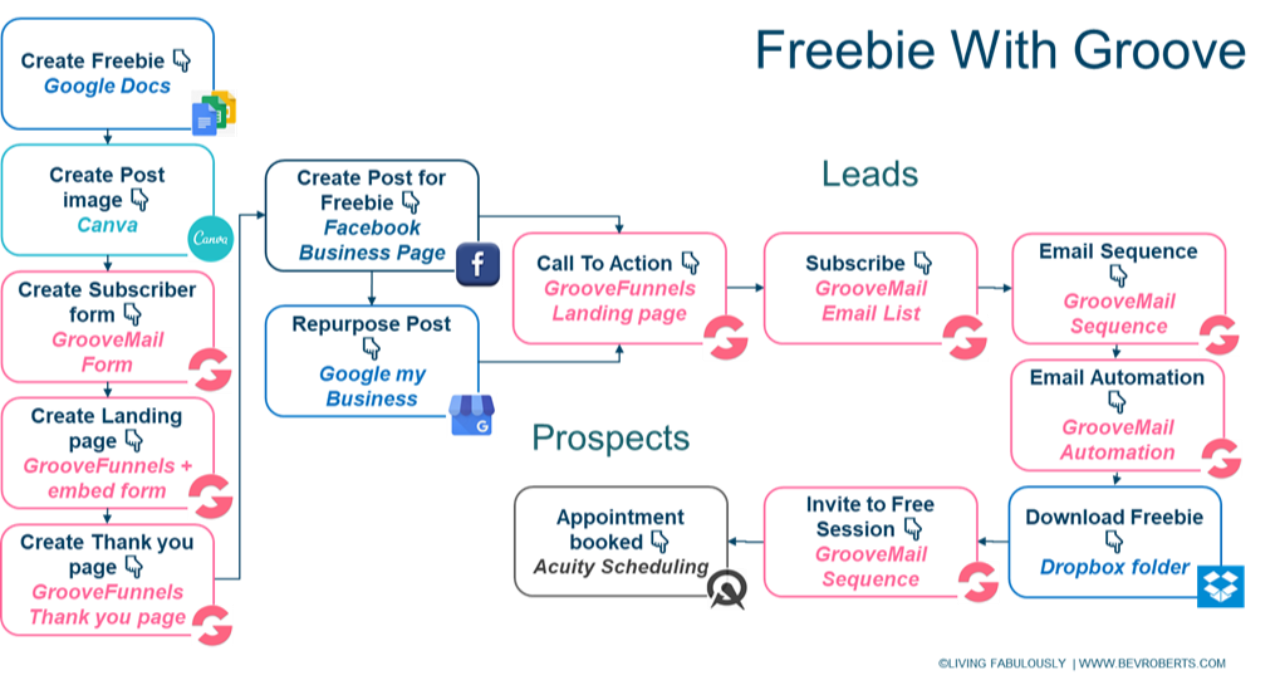
Build your Subscriber Form
The Subscriber Form is created in your Autoresponder. It will capture the subscriber first name and email address and have a Call to Action (CTA) button. We want to capture the minimum information ensuring there are no barriers to people signing up, so only ask for what you need.
Your CTA button needs to tell the reader exactly what to do.
Here are a couple of examples to get you started.
Affirmative: Yes I want [incentive]!
Direct Benefit: Begin your journey toward [outcome] now!
Exclusivity: Reserve your spot now!
Once the Subscriber Form CTA button is clicked you want the Autoresponder to redirect them to a Thank-You Page. You do this by linking the Subscriber Form post-submit to your standalone Thank-You Page.

🔥 Hot Tip: Choose red, deep pink or orange from your brand palette for your CTA button. These signify enthusiasm, boldness, and confidence.

Build A Landing Page And Thank-You Page
Your Landing Page’s job is to tell your visitors exactly what you want them to do and why they should do it.
You don’t want any navigation on the page i.e. no menu bar to distract them from taking one specific action i.e. subscribe to your mailing list.
Keep the page simple and on purpose. Ensure the messaging matches throughout your conversion path. If your Promo Post says, “Download your FREE Guide,” the Landing Page should say the same thing to create congruence.
Must Haves For A Landing Page
- A benefit-driven headline
- A sub-headline that references the outcome
- Bullet points of “what” is being offered in the form of features and benefits
- At least one background or supporting image or a short video with captions if relevant
- Your Subscriber Form embedded on the landing page to capture information

🔥 Hot Tip: Optionally include proof elements such as a brief testimonial or a widget that includes number of downloads.

Key Elements For A Thank-You Page:
- Thank your subscriber for "Downloading", "Discovering", " Supercharging" or whatever CTA you created
- Remind them of the value they will be receiving
- Set the expectations as to when they will receive their Freebie
- Remind them to check their spam / junk folders and whitelist your emails
- Link to relevant and linked content on your blog as a value add

🔥 Hot Tip: Include your social buttons and invite subscribers to connect with you on social media

Build And Automate Your Email Follow-Up Sequence
You will build and automate the Email Follow-Up Sequence in your Autoresponder.
Depending on the Autoresponder you use the terms may be different however the key steps are:
- Create a trigger to start your Email Follow-Up Sequence when someone fills in the Subscriber Form on your Landing Page
- Create a specific list that you add the Subscribers to, so you segment your mailing list
- Build your Email Follow-Up Sequence by doing copy and paste exercise for each of the follow-up emails you’ve already crafted
- Create wait times in between each email in your Email Follow-Up Sequence of 3 – 5 days to automate the sending of these emails
- In some systems you need to create an Automation to link the Subscriber Form, Subscriber List, Thank-you Page and Tags
- Test each email as you build the Email Follow-Up Sequence, proofread, test any links, and then turn the Automation on

🔥 Hot Tip: Add a tag to indicate the person completed the Email Follow-Up Sequence as your tags can be used as a filter to do more targeted follow-up one on one or in a Broadcast.

Test Your Freebie End To End
Way to go you’ve now completed your Freebie! It’s key to give your Subscribers a great experience so test that your Freebie works end to end.
The process to follow is simple:
- Open your Landing Page URL e.g. https://bevroberts.com/invite-the-ultimate-guide-pdf
- Fill in the Subscriber Form and click the Button to submit
- Check that you redirect to the Thank-You page
- Check your Inbox for the first email in the sequence
- Check your Autoresponder to confirm you’re waiting in the queue for the next email
Once you’ve amended any glitches and retested you’re ready to start promoting your Freebie.
Promote Your Freebie Like a Pro
We’re looking for a 20 – 40% conversion rate from your Landing Page. So for every 100 people that visit the Landing Page, we want 20 – 40 people to sign up.
To break 100 subscribers down in real terms, you need to get 250 - 500 people visiting your Landing Page.
Your new mantra: promote, promote, promote 😉
It’s no use creating a fabulous Freebie and promoting it once.
If you were wanting to reach a goal of 100 subscribers in the next 30 days, your target would be signing up 25 people a week.

🔥 Hot Tip: Set your target now so you can measure the outcome of your actions!

Create Promotional Copy That Connects
Use the Research you have done to understand what your ideal client needs, how the Freebie can meet those needs, and the order in which the messaging has to appear to offer the best chance of them signing up for your Freebie.
I’ve worked with several coaches on messaging and copywriting, yet my mentor Tash Corbin shares a framework that works every time. It connects me to my soul client without me overthinking it and it’s concise.
Are you a --- [help them self identify]
who feels --- [emotion / behaviour]
about your ---[problem in their words]?
Download my FREE --- [Freebie name]
And let's --- [quick win you’re promising]
Even though --- [resistance they have]
CTA [End your promo with a call to action to click to receive their Freebie]
From time to time add social proof below the CTA or as the image. Although with I prefer to use images of myself, with the only text being the headline and sub-headline, to create more connection.
When you receive feedback from people who love the Freebie, ask if you can use this. Include either in the copy or in your Email Follow-Up Sequence.
If they didn’t say much ask them one question e.g. “What was most helpful about [Freebie Name]?” or “What did you like best about [Freebie Name?”

🔥 Hot Tip: Test your opening line and graphic by creating different versions of both that speak to different niche traits and problems

Promote Your Freebie Consistently
Instead of creating new content 80% of the time and marketing it 20% of the time, focus on working less and promoting more.
Consistency is queen when you have a Freebie. Be bold and splash it everywhere, every week as we know not everyone sees or reads everything.
Here are some ideas for you to promote your Freebie consistently:
- Invite your current subscribers to sign-up
- Invite your current subscribers to promote your Freebie
- Add a CTA as a PS on Newsletters from time to time
- Include a link to your Freebie in your email signature
- Add a link to the Landing Page in your social media bios
- Make graphics for your social media header image/cover photo and use the description to insert the link to your Freebie
- Create a pinned post on Facebook using a graphic and the link to the Freebie's landing page
- Create posts for your social media channels linking to the Freebie’s Landing Page and schedule weekly
- Add a post in Promo Threads or on Promo Days in relevant Facebook groups every week
- Do different Facebook Lives or Instagram Reels to talk about each of the problems your Freebie addresses with a CTA to download your Freebie
- Put the Landing Page link in the Call-to-Action card on YouTube for related videos
- Add an Opt-In Box above the fold of your website home page
- Promote your Freebie in relevant blog posts
- Promote your Freebie when on podcasts or interviews (or your own podcast)
How to Increase your Freebie Downloads
You’ve already done the hard work. You’ve gotten someone to trust you enough to give you their email address in exchange for the value your Freebie promise.
You need them to use your Freebie and get value from it. That’s how they build trust with your business and become more likely to open emails from you and potentially buying from you.
Optionally 30 - 60 days from filling in the Subscriber Form send a reminder to “use the Freebie”. A good portion of these people downloaded your Freebie but may not have done anything with it. This is their push to keep going.
Get Your Freebie Opt-In Funnel Converting
Unless you evaluate your Freebie Opt-In Funnel you won’t know what to fine tune to convert more of those leads into prospects for your services or products.
Using 3 key checkpoints to evaluate your Freebie Opt-In Funnel you will gain insights into what’s working and what’s not. Your goal is to tweak one of the elements that aren’t working, promote again then re-evaluate.
#1 Track the number of visitors to your Landing Page and compare to the number of Subscriber Forms completed in your Autoresponder
If you have a low number of visitors to your Landing Page, evaluate why the promotional copy is not doing its job to get people to click through to the Landing Page.
If you have a high number of visitors to your Landing Page but a low number of completed Subscriber Forms, evaluate why the Landing Page is not doing its job to get people to subscribe.
There needs to be a logical flow from the promotion to the next step on the Landing Page.
#2 Track the open rate and click-through rate of each email in your Email Follow-Up Sequence
If you have a low open rate on an email, evaluate your subject line and pre-header text. Why aren’t they making people curious to open your emails?
If you have a low click-through rate in an email, evaluate your positioning and call to action. What needs to be clearer or simpler, so people take action?
#3 Track the Unsubscribe Rate within the Freebie Opt-In Funnel
If you have a number of people unsubscribe at a specific email you will get insight into one of two things…
There’s a mismatch of expectations from what was promised and what was delivered so review the end-to-end Freebie Opt-In Funnel for discrepancies
They opt out of your community because they’re not aligned to your approach so go back to your promotional copy and be sure people can rule themselves in or out early.
Next Steps To List Growth
Scale Up Your Efforts
The goal of every online business is to attract more visitors on our social networks and Landing Pages.
To scale up your efforts you can shift your strategy from organic list growth to one that involves investing money to increase traffic.
Paid traffic is a faster option to grow on the internet. Most popular are Facebook and Instagram adverts to attract users to a particular Landing Page.
Join the List Growth Club
Our focus in The List Growth Club is implementing the proven list growth strategies consistently. You will be guided and supported to:
✨ Build and nurture your list as that's where your hottest leads are. They're already interested in what you offer.
✨ Automate everything through tech so you're not wasting time doing things over and over again
✨ Gain a better understanding on what people need from you so your messaging gets stronger and stronger each time around
✨ Generate more leads so you can make more sales because you have more people who know about your work and that you can communicate with regularly
In The List Growth Club you not only focus on organic list growth you will venture into short-term paid adverts e.g. webinars, challenges and ongoing automated paid adverts at $5 a day for your Freebies.
Enrolment for The List Growth Club is open limited times a year so be sure to Waitlist for the next round.